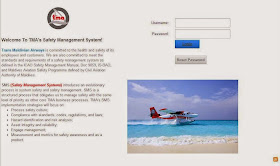Typography effective in web design can be the significant impact to engage or turn away your visitors.
1. Readability
The aesthetics are useless if visitors can’t read the content. Choose a simple font is better. I would try to use no more than three families with clean and clear look at around 12-14px. The creative fonts should use for headlines or quotes. Also the background and font color should have high contrast.
2. Fonts
To convey your message on web design, choose a font that feels like it could work.
Century
Palatino
Garamond
Tahoma
Lucida Sans
Franklin Gothic
- Serif – traditional and conservative look
Century
Palatino
Garamond
- Sans Serif – modern and uncluttered look
Tahoma
Lucida Sans
Franklin Gothic
3. Size
As mention earlier, the size between 12-14px looks good and easy to read but titles or headlines is harder to make decision. I usually try out different sizes until I get the one that big enough to grab attention as I need on the web page.Heavy fonts usually convey strength, powerful and confident. For instance, headlines with capital and bold grab attention quickly and feel important. On the other hand, headlines with lighter fonts are not noticeable as much as the heavy one.
Web Design Company vs.
Web Design Company
4. Hierarchy
Normally when you want to emphasize the element on your web page, you would give it bigger than the others. But it is not the only way. Color, weight, placement, and size are all important to create hierarchy on web pages.
NWDS Alaska Web Design
About NWDS -
founded in 2003 by six software engineers, NorthWest Data Solutions
(NWDS) provides custom computer programming and systems design services.
NWDS creates many types of software, including e-commerce, financial,
defense, engineering, logistics, aviation and more. www.nwds-ak.com